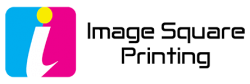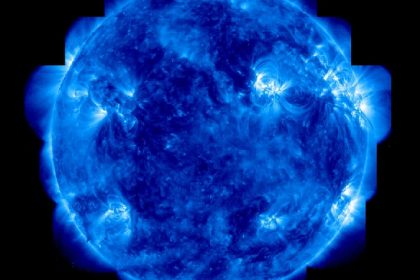Training manuals are invaluable resources, empowering teams with the knowledge they need to excel. But printing them can seem like a daunting task, especially when aiming for perfection.
With the right guidance, you can produce clear, professional, and user-friendly manuals that truly make a difference. Whether you’re printing for a small team or a company-wide distribution, understanding the process can save you time and money and ensure your manuals are effective.
Dive in as we explore all aspects of training manual printing—from choosing the right paper and binding methods to selecting the best printing options and design tips. Let’s turn your training manual visions into reality!
Understanding the Importance of a Well-Designed Training Manual
Imagine starting a new job and receiving a cluttered, confusing training manual. Frustrating, right? A well-designed training manual isn’t just about aesthetics; it’s about enhancing learning and retention.
Clear, organized manuals help employees find information quickly, reducing downtime and mistakes. Good design also boosts engagement, making employees more likely to use and benefit from the manual.
Consider elements like readable fonts, cohesive layouts, and visual aids. These details transform a manual from a book of rules into an accessible, valuable tool.
In essence, thoughtful design in training manuals sets your team up for success, leading to better performance and increased job satisfaction. Plus, it reflects well on the organization, showcasing a commitment to quality and professionalism.
Choosing the Right Printing Techniques for Your Training Manual
Picking the right printing technique for your training manual is more crucial than you might think. The method you choose affects the manual’s durability, readability, and overall appeal.
Digital printing is great for smaller batches and allows for quick edits and updates. It’s cost-effective and delivers high-quality images.
If you’re looking at larger quantities, offset printing might be the way to go. It’s more economical on a larger scale and produces consistently high-quality results.
Don’t forget to consider the binding options. Spiral binding is user-friendly and allows pages to lay flat, while saddle-stitching is perfect for thinner manuals.
Eco-friendly printing is also worth exploring. Using recycled paper and vegetable-based inks can show your commitment to sustainability.
In short, the right printing choice enhances the manual’s usability and aligns with your company’s values and needs. So, weigh your options carefully to make the best decision for your training materials.
Key Elements to Include in Your Training Manual for Maximum Impact
Creating a training manual that truly resonates with your team involves including some key elements. First, start with a clear and engaging introduction. Let readers know what they can expect and why it’s important.
Next, clearly outline your objectives. This gives trainees a snapshot of what they will learn and helps keep their focus.
Incorporate visual aids like charts, graphs, and images. These not only break up text but also help clarify complex concepts.
Include step-by-step instructions and real-life examples. This makes the material more practical and relatable.
Don’t forget to add a section for FAQs. Common questions and their answers can save time and reduce confusion.
Finally, finish with a summary and a call to action. Encourage trainees to apply what they’ve learned and provide resources for further development.
By including these elements, you ensure your training manual is not only informative but also engaging and effective.

Tips for Designing a User-Friendly and Engaging Training Manual
Design plays a major role in how well your training manual is received. Start by using a clean and simple layout. Avoid clutter and make sure there’s plenty of white space to give readers’ eyes a break.
Choose readable fonts and consistent formatting. Stick to a color scheme that’s easy on the eyes and use headings to break up sections so readers can find what they need quickly.
Interactive elements can make a big difference. Incorporate quizzes, checklists, and activities to keep learners engaged and reinforce key points.
Keep your tone conversational and relatable. Avoid jargon and speak directly to your audience, making the material accessible and engaging.
Consider using templates to ensure uniformity in design. Templates can help maintain a professional look and feel throughout the document.
Lastly, always ask for feedback. Testing your manual with a sample group can provide invaluable insights into what works and what doesn’t.
These tips will help ensure your training manual is not only effective but also a pleasure to use.
Ensuring Consistency and Quality in Training Manual Printing
Printing your training manual with consistent quality is crucial. Start by choosing the right paper. Opt for a durable, high-quality paper that can handle frequent use without falling apart.
Next, make sure your colors are consistent. Color variations between pages can be distracting. Use professional printing services that offer color calibration and proofing to keep everything looking sharp and uniform.
Binding matters, too. Choose a binding method that suits the manual’s purpose. For smaller manuals, spiral or comb binding might work well, while larger manuals might benefit from perfect binding.
Always do a test print first. This allows you to catch any issues with the layout, colors, or text before printing the full batch. It’s easier (and cheaper) to make corrections at this stage.
Finally, consider the environmental impact. Use eco-friendly inks and sustainable paper options where possible. Not only is this good for the planet, but it can also be a selling point for environmentally conscious users.
By paying attention to these details, you’ll ensure that your training manual is professional, durable, and a pleasure to use.
The Bottom Line: Effective Strategies for Distributing and Updating Your Training Manuals
So, you’ve created an amazing training manual. Now what? Getting it into the hands of users and keeping it up-to-date are your next challenges.
First and foremost, think about how you’ll distribute your manual. Digital versions are great for easy access and updates. Emailing PDFs or hosting the manual on a secure website can make it accessible to everyone quickly. For printed versions, ensure that every department has access to enough copies.
Next, keep those manuals current. Regularly scheduled reviews can help you spot outdated information. Set a calendar reminder to check the content quarterly or bi-annually. When updates are necessary, make them promptly, and communicate these changes clearly to all manual users.
An effective way to manage updates is to include a version control system. Clearly label each version with a date or number, so everyone knows they’re working with the most recent information. Consider a digital log for tracking changes – it helps users understand what’s new at a glance.
Finally, gather feedback. Encourage users to report any issues or suggest improvements. This builds a better manual over time, enhancing its effectiveness and reliability. An easy-to-fill-out form or a dedicated email address can streamline this process.
In conclusion, distribution and regular updates keep your training manual relevant and useful. Using both digital and printed versions ensures everyone has access, while a system for updates keeps information accurate. Keeping these strategies in mind will help you create a manual that serves its purpose effectively.
Remember, a well-maintained training manual is an invaluable resource. Take these steps, and your manual will continue to provide value long after its initial creation. Keep it relevant, and it will remain a pivotal tool for your team’s success. Now these days, there are few Large Language Model AI content generator available to make your design process much more efficient and quickly can create you own training manuals.