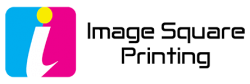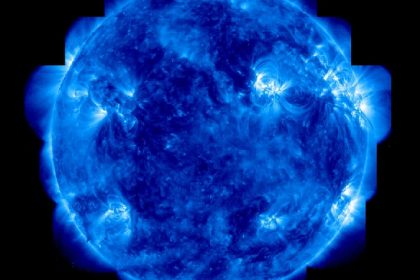Scrolling banners, or sliders, can be game-changers for grabbing visitor attention. They can showcase everything from your latest products to special promotions. But, how do you make them both eye-catching and effective?
First, clarity is key. Ensure your message pops at a glance.
Next, keep it simple. Overcrowding with too much info can overwhelm visitors.
Lastly, think mobile-first. Many users will see your site on their phones, so make sure banners look just as good on small screens as they do on desktops.
Ready to transform your website? Let’s dive in!
Defining Scrolling Banners and Their Importance for Websites
So, what exactly are scrolling banners? Picture a series of images or messages that move horizontally across your site, often with smooth transitions. They’re like digital billboards, but way cooler.
These banners can make a huge impact by quickly conveying key information. Whether it’s a sale, a new product, or an event, you can grab your visitors’ attention instantly.
What’s more, they add a dynamic, interactive element to your website, keeping it looking fresh and engaging. This can significantly enhance user experience, making visitors more likely to stick around and explore.
In essence, scrolling banners aren’t just pretty—they’re powerful tools for communication and engagement. Ready to make yours work wonders?
Key Elements of an Effective Scrolling Banner
Crafting a scrolling banner that truly pops involves a few crucial elements. Let’s break them down:
Striking Visuals
Your images need to catch the eye. High-quality, vibrant visuals work wonders. Remember, you only have a few seconds to grab attention.
Concise Messaging
Keep your text short and to the point. Think of it like a headline. Bonus points if you can incorporate a call-to-action that invites users to learn more.
Smooth Transitions
The transitions between images should be seamless. You want the motion to feel fluid, not jarring. This keeps the user experience pleasant.
Relevance
Ensure that the content of your banners is relevant to your audience. Outdated or irrelevant banners can be a turn-off.
With these elements in place, your scrolling banner can be both eye-catching and effective. Ready to captivate your audience? Let’s roll!
Best Practices for Designing Scroll-Stopping Banners
Creating a scroll-stopping banner involves more than eye-catching visuals. Let’s dive into some best practices.
Consistent Branding
Stick to your brand colors and fonts. Consistency reinforces brand recognition and builds trust.
Mobile Optimization
Your banners must look great on all devices. Test on multiple screen sizes to ensure clarity and impact.
Balance Text and Images
A harmonious mix of text and visuals keeps your banner engaging. Avoid overwhelming either element.
Priority on Load Speed
Heavy banners can slow down your site. Compress images and streamline code for quick loading times.
Analytics and Testing
Track performance and tweak accordingly. A/B testing can reveal what truly works to capture attention.
By following these best practices, you’ll be crafting banners that not only stop the scroll but also drive action. Ready to level up your designs? Let’s get started!
Optimizing Scrolling Banners for Mobile Responsiveness
In today’s mobile-centric world, making sure your scrolling banners work seamlessly on phones and tablets is crucial.
Keep it Simple
Mobile screens are small, so simplicity is key. Clear, bold text and concise messages ensure readability.
Touch-Friendly Design
Ensure buttons and interactive elements are easily tappable. They should be large enough to avoid any frustration.
Test on Real Devices
Emulators can be useful, but nothing beats testing on actual devices. This helps you catch real-world issues.
Screen Orientation Adaptation
Remember that users may switch between portrait and landscape modes. Your banner should look great in both.
SVG for Scalability
Use SVG graphics whenever possible. They scale beautifully and keep your banners crisp on high-definition screens.
Prioritize Load Time
Mobile users are often on the go. Optimize image sizes and use lazy loading to keep your banners fast and efficient.
Following these tips will ensure your scrolling banners perform brilliantly on mobile. Ready to impress your mobile audience? Let’s go!
Engaging Users with Interactive Scrolling Banner Content
Interactive content can take your scrolling banners to the next level, grabbing user attention and keeping them engaged.
Animations & Effects
Incorporate subtle animations and effects. Parallax scrolling, for example, can create a dynamic viewing experience.
Clickable Areas
Make sections of your banners clickable. Direct users to relevant pages or display additional information without overwhelming them.
Interactive Polls and Quizzes
Include simple polls or quizzes within your banner. They are fun and encourage user interaction.
Customizable Options
Allow users to personalize their experience. Options like choosing different themes or content filters can make the banner feel tailored to them.
Live Content Updates
Integrate live feeds or social media updates. This keeps your content fresh and timely without the need for constant updates.
By adding interactive elements, you can transform standard scrolling banners into compelling features that hold your audience’s attention and enhance their experience. Ready to get interactive? Let’s dive in!
Measuring the Impact of Your Scroll Banners: Analytics and Metrics
Understanding how your scroll banners are performing is crucial. Let’s dive into the key metrics to keep an eye on.
Click-Through Rate (CTR)
CTR is your go-to metric for assessing engagement. A higher CTR means users are interested and interacting with your banner content.
Bounce Rate
A high bounce rate can indicate that your banner isn’t resonating with your audience. Tweak and test different elements to see what works best.
Conversion Rate
Track the conversion rate to see how effective your banners are at driving desired actions. Whether it’s signing up or making a purchase, this metric is crucial.
Engagement Time
How long users spend interacting with your banner can also provide insights. Longer engagement times typically mean your content is hitting the mark.
A/B Testing
A/B testing different versions of your banners can offer valuable insights. Experiment with various designs, texts, or interactive elements to find what performs best.
Heatmaps
Heatmaps can show you where users are clicking the most. This will help you understand which parts of your banner attract the most attention.
By keeping an eye on these metrics, you’ll be able to continually refine and improve your scroll banners. Tracking and analyzing performance is key to making data-driven decisions that can optimize user engagement and drive conversions.
The Bottom Line: Enhancing User Experience with Scroll Banners
Scroll banners can be a game-changer for your website. When done right, they keep visitors engaged, deliver important messages, and steer users toward taking meaningful actions.
By strategically designing your banners with clear and compelling content, you enrich the user experience without overwhelming them. Customization makes the difference—tailor your banners to match your audience’s preferences and needs.
Don’t forget the importance of mobile optimization. Many users will encounter your banners on their smartphones, so ensuring a seamless mobile experience can boost engagement significantly.
Keep tracking and tweaking. Use analytics to see what works and what doesn’t. Metrics like CTR, bounce rate, conversion rate, and engagement time offer valuable insights, allowing you to make data-driven improvements.
A/B testing can be your best friend. Experiment with different designs and messages to see which ones resonate most with your audience. Continuous improvement is the name of the game.
Additionally, scroll banners can subtly guide users through their journey on your site. Instead of distracting them, well-designed banners support and enhance their overall experience.
In a nutshell, scroll banners offer a versatile tool for boosting user interaction and driving conversions. By focusing on thoughtful design, customization, and regular optimization, you can create banners that not only capture attention but also add real value to your site.
So go ahead, give your banners a makeover, and watch your user engagement soar!