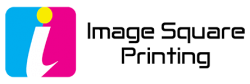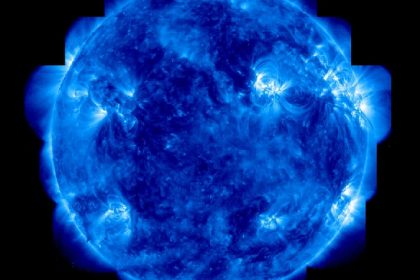Looking for a way to create standout visuals for presentations, decorations, or professional displays? Printing onto foam board is a fantastic option! It’s sturdy, lightweight, and adds a clean, polished look to any project.
In this guide, we’ll dive into everything you need to know about printing on foam board. From the materials you’ll need to step-by-step instructions, and even some handy tips and tricks—consider this your go-to resource.
Ready to turn your vision into reality? Let’s get started!
Understanding Foam Board Printing: What You Need to Know
Foam board, often referred to as foam core, consists of a polystyrene or polyurethane foam center sandwiched between paper or plastic surfaces. Its smooth, rigid structure makes it ideal for high-quality prints.
Benefits of Foam Board Printing
Foam board stands out for its durability and ease of use. Unlike regular paper prints, foam board prints are resistant to bending and warping. They are also lightweight, which makes them easy to transport and display.
Choosing the Right Foam Board
Foam boards come in a variety of thicknesses, typically ranging from 3mm to 10mm. The thickness you choose depends on your project requirements. Thinner boards are perfect for short-term displays, while thicker ones offer greater stability for long-term use.
Print technology matters too. Laser printing provides crisp images, whereas inkjet printing offers vibrant colors. Consider what works best for your design.
Once you understand the basics, you’re ready to start creating stunning prints that will capture everyone’s attention!
Choosing the Right Printing Method for Foam Board
When it comes to foam board printing, there are two main methods to consider: direct printing and mounting.
Direct printing involves printing your design directly onto the foam board. This method is cost-effective and offers vibrant, high-quality results. It’s ideal for marketing displays, presentation boards, and event signage.
Mounting is the process of printing your design on paper or vinyl, then adhering it to the foam board. This method allows for different textures and finishes, like gloss or matte, which can enhance your design. It’s perfect for photorealistic prints or intricate artwork.
Both methods have their merits; direct printing is faster, while mounting offers more customization. Consider what fits best with your project needs to achieve the best results.

Preparing Your Design for Printing on Foam Board
First things first, make sure your design is high resolution. This means a minimum of 300 DPI (dots per inch) to ensure your print is crisp and clear. Blurry prints won’t do your project any justice.
Next, consider the dimensions of your foam board. Know the final size of your board and adjust your design accordingly to avoid unwanted cropping. It’s a good idea to add a bleed area, around 1/8 inch, to ensure your design covers the entire board without leaving white edges.
Color mode is also crucial. Use CMYK (Cyan, Magenta, Yellow, and Key/Black) since it’s the standard for printing. RGB (Red, Green, Blue) is for screens and might not convert well to print.
Finally, proof your design for any errors. Double-check spelling, alignment, and colors. A quick review can save you from costly mistakes! Once you’re happy with your design, it’s ready to be sent off for printing.
Essential Steps for Printing Onto Foam Board
After prepping your design, the next crucial phase is the actual printing process. Start by selecting a high-quality printer that can handle foam boards if you’re doing it yourself. For larger prints, you might want to go to a professional printer.
Ready to print? Make sure to load your foam board correctly. Position it straight and secure it so it doesn’t shift and ruin your print. Some printers come with special trays for thick media like foam boards.
Before hitting “print,” double-check your printer settings. Ensure it’s set to the correct media type and thickness. Adjust the color settings based on your design’s requirements, ideally sticking with the CMYK color profile you used during design.
Once that’s all set, go ahead and print. As the print comes off, handle the foam board with care. Foam boards can be delicate, so avoid bending or pressing too hard on the surface.
Give it a once-over for any inconsistencies or errors. If everything looks good, voila! You now have a beautifully printed foam board ready for display.
Ensuring Quality Results: Tips for Successful Foam Board Printing
Quality is key when it comes to foam board printing, and a few tips can ensure your results are top-notch. First off, always use high-resolution images. Low-quality images can appear blurry or pixelated once printed.
Calibration Matters
Make sure your printer is properly calibrated. A well-calibrated printer ensures colors are accurate and consistent. You don’t want your reds looking like oranges, right?
Temperature and humidity can also affect your foam board. Keep your workspace cool and dry to prevent warping or bubbling.
Cut your foam board precisely. A clean edge gives a professional finish. Use a sharp utility knife and a ruler to get straight, crisp lines.
Finally, protect your printed foam board with a clear coat or laminate. This adds a layer of durability, making your print last longer and giving it a glossy finish.
A little patience and attention to detail go a long way. Follow these tips, and your foam board prints will be the talk of the town!
The Bottom Line: Wrapping Up Your Foam Board Printing Project
As you wrap up your foam board printing project, remember that preparation and attention to detail are crucial. By following the steps and tips we’ve discussed, you’ll be well on your way to creating stunning, professional-quality prints.
A high-resolution image ensures clarity, while a well-calibrated printer guarantees color accuracy. Don’t forget that environmental factors like temperature and humidity can impact your final product. Keeping your workspace cool and dry can make a significant difference.
Precise cutting is equally important. Using a sharp utility knife and a ruler will give you clean, straight edges. It’s these little details that contribute to a polished, professional look.
Adding a protective layer will not only enhance the visual appeal but also increase durability. A clear coat or laminate can make your project stand out and last longer.
In conclusion, thorough preparation, high-quality materials, and careful execution are the key ingredients for a successful foam board printing project. With these tools in your arsenal, you’re ready to tackle any printing challenge that comes your way. Happy printing!