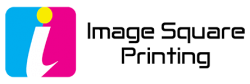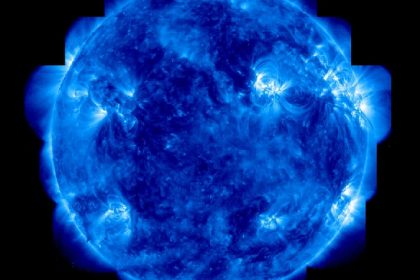Full article: https://imagesquareprinting.com/convert-low-res-image-to-high-res-image/
Are you tired of dealing with low-resolution images that just don’t look sharp enough? Whether you want to print them in high quality or simply improve their appearance for a project, there are ways to enhance your images and convert them to high resolution. In this blog post, I will guide you through various methods and tools to help you achieve this. Let’s dive in!
Understanding Image Resolution
Before we delve into the conversion process, it’s essential to understand what image resolution means. Image resolution refers to the number of pixels in an image. The more pixels an image has, the higher its resolution, resulting in a clearer and more detailed picture. Low-resolution images appear blurry and lack definition when zoomed in, while high-resolution images are sharp and detailed.
Using Photoshop for Image Upscaling
One of the most popular tools for image editing is Adobe Photoshop. To convert a low-resolution image to a high-resolution one using Photoshop, you can utilize the “Image Size” function. Simply open your image in Photoshop, go to the “Image” menu, select “Image Size,” and adjust the dimensions and resolution to upscale the image. Keep in mind that while this method can enhance the image, it may not always provide the best results, especially if the original image quality is too low.

Leveraging AI-Powered Tools
Thanks to advancements in technology, there are now AI-powered tools that can upscale images with impressive results. Platforms like Waifu2x, Let’s Enhance, and Gigapixel AI use artificial intelligence algorithms to predict and add new details to images during the upscaling process. These tools can help enhance the quality of low-resolution images and make them look closer to high-resolution ones.
Online Image Upscaling Services
If you prefer a hassle-free solution without the need for software installation, online image upscaling services can be a convenient option. Websites like Bigjpg, Vance AI Image Upscaler, and Enhance.Pho.to allow you to upload your low-resolution images and convert them to higher resolutions within minutes. These services are user-friendly and suitable for quick image enhancement tasks.
Using Image Editing Software
Apart from Photoshop, there are other image editing software tools that can assist you in upscaling low-resolution images. Programs like GIMP, Affinity Photo, and Corel PaintShop Pro offer similar functions to Photoshop and allow you to adjust image dimensions and resolutions to enhance image quality. Experimenting with different software can help you find the one that best suits your needs and skills.
Manual Image Enhancement Techniques
For those who enjoy a hands-on approach to image editing, manual enhancement techniques can also be effective in converting low-resolution images. By sharpening, adjusting contrast, playing with colors, and applying filters, you can improve the overall appearance of an image and make it appear crisper and more vibrant. While this method requires more time and effort, it allows for customized image enhancements tailored to your preferences.
Tips for Better Image Upscaling
When upscaling low-resolution images to high resolution, there are several tips to keep in mind for optimal results. Avoid extreme upscaling, as this can lead to pixelation and a loss of image quality. It’s also essential to preserve image details and textures during the upscaling process to maintain the image’s natural appearance. Experiment with different upscaling methods and settings to find the right balance between quality and file size.
The Bottom Line
Enhancing low-resolution images and converting them to high resolution can significantly improve their visual impact and quality. Whether you opt for AI-powered tools, image editing software, online services, or manual techniques, there are various methods available to help you achieve the desired results. By understanding image resolution and employing the right tools and techniques, you can breathe new life into your images and make them stand out with clarity and detail. Experiment with different methods, unleash your creativity, and enjoy the process of transforming your images into high-resolution masterpieces!