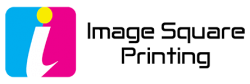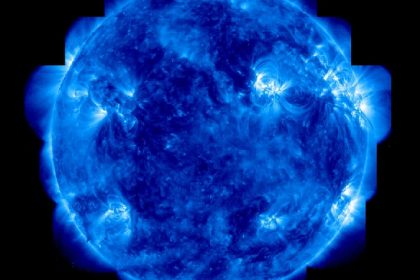In the world of advertising, standing out is key to capturing the attention of your audience. One creative way to illuminate your brand with backlit posters, is through making stunning backlit posters. These eye-catching displays combine vibrant graphics with dynamic lighting to create a powerful visual impact that is sure to turn heads and leave a lasting impression on your customers. In this blog post, we’ll explore the world of backlit posters, their benefits, and how you can use them to elevate your brand presence.
How to Illuminate Your Brand with Backlit Posters?
Backlit posters are printed graphics that are illuminated from behind, creating a brilliant and captivating display. These posters are often used in a variety of settings, including retail stores, restaurants, trade shows, and more. The backlighting not only makes the colors and images on the poster pop but also allows them to be visible in any lighting conditions, making them a versatile and effective advertising tool.
Benefits of Backlit Posters
There are numerous benefits to using backlit posters as part of your advertising strategy. One of the biggest advantages is their ability to attract attention. The bright, glowing effect of backlit posters naturally draws the eye and stands out from traditional static displays. This can help increase foot traffic to your business and drive brand awareness.
Another benefit of backlit posters is their versatility. They can be used in a variety of settings, from storefront windows to indoor displays, making them a flexible and adaptable advertising solution. Backlit posters can also be easily updated and replaced, allowing you to keep your advertising fresh and relevant without a lot of hassle or expense.

How to Use Backlit Posters in Your Marketing Strategy
So, how can you incorporate Illuminated backlit posters into your marketing strategy to illuminate your brand? One popular use for backlit posters is in retail environments. Placing Illuminated backlit posters in your storefront window or interior displays can help attract customers and highlight your products or promotions. They can also be used at trade shows and events to make your booth stand out from the crowd and attract attention.
Illuminated Backlit posters are also a great way to reinforce your brand messaging. By using bold graphics and vibrant colors, you can create a visual representation of your brand that resonates with your target audience. Whether you’re promoting a new product or hosting a special event, backlit posters can help you communicate your message in a memorable and engaging way.
Tips for Creating Compelling Backlit Posters
When designing your Illuminated backlit posters, there are a few key tips to keep in mind to ensure they are as effective as possible. Firstly, make sure to use high-quality images and graphics that will pop when illuminated. Bright colors and bold fonts can help grab attention and make your message stand out.
Additionally, consider the placement of your backlit posters to maximize their impact. Strategic placement in high-traffic areas where they will be easily seen by your target audience can help increase their effectiveness. Finally, don’t forget to keep your messaging clear and concise. Your backlit poster should communicate your message quickly and effectively to make a lasting impression.
Bringing Your Brand to Light
In conclusion, backlit posters are a powerful and versatile tool that can help illuminate your brand and captivate your audience. By combining vibrant graphics with dynamic lighting, backlit posters create a stunning visual display that is sure to make a lasting impression. Whether you’re looking to attract customers to your retail store, stand out at a trade show, or reinforce your brand messaging, backlit posters offer a creative and effective solution to elevate your marketing strategy.
The Bottom Line
Large Format Printing By Image Square Printing, offers many different size and shape for your backlit posters. You may contact them or visit their site and select the size of your backlit poster and make sure you select backlit paper option under paper type.